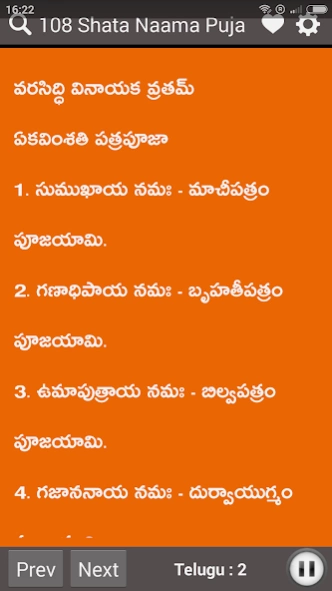Ganapati Puja SGS 1.0
Free Version
Publisher Description
Ganapati Puja SGS - Detailed Worship to Ganapati in Samskruta, Telugu, Kannada & English
Ganapati is the primordial God for the removal of obstacles for Indians. Without worshipping the God, no work starts. Hence, it is customary to worship the deity of obstacles.
4th day in the month of Lunar Calendar Bhaadrapada is the most suited for the worship of Ganapati. The procedure is called Varasiddhi Vinayaka Vratam. The elaborate procedure is enveloped in this App, in Devanagari Script( Samskruta/ Hindi), English, Kannada and Telugu.
The translations and proof reading is done by the scholars of Datta Peetham, Mysore which provides the inspiration to Dharma followers around the globe under he guidance of His Holiness Sri Ganapathy Sachchidananda Swamiji.
Contents of the book are divided into 10 parts for easy readability and access of readers. Advanced features include the text size, line spacing, back ground and font colour change among others.
Team from SGS Vedanidhi Academy & Masters' Institute of Avadhoota Datta Peetham, Mysore, India; led by Dr Vamshi Krishna Ghanapathi, had extended service for the publication of this app.
About Ganapati Puja SGS
Ganapati Puja SGS is a free app for Android published in the Reference Tools list of apps, part of Education.
The company that develops Ganapati Puja SGS is SGS International Vedic Association. The latest version released by its developer is 1.0.
To install Ganapati Puja SGS on your Android device, just click the green Continue To App button above to start the installation process. The app is listed on our website since 2015-09-16 and was downloaded 2 times. We have already checked if the download link is safe, however for your own protection we recommend that you scan the downloaded app with your antivirus. Your antivirus may detect the Ganapati Puja SGS as malware as malware if the download link to sgsiva.us.parayanam is broken.
How to install Ganapati Puja SGS on your Android device:
- Click on the Continue To App button on our website. This will redirect you to Google Play.
- Once the Ganapati Puja SGS is shown in the Google Play listing of your Android device, you can start its download and installation. Tap on the Install button located below the search bar and to the right of the app icon.
- A pop-up window with the permissions required by Ganapati Puja SGS will be shown. Click on Accept to continue the process.
- Ganapati Puja SGS will be downloaded onto your device, displaying a progress. Once the download completes, the installation will start and you'll get a notification after the installation is finished.